API Access
The EmbedThis Ioto API is a REST API to allow you to interact with the backend Ioto cloud service.
The Ioto API provides calls to:
- Claim and release devices
- Access device database data
- Create and access metric data
- Provision devices with certificates and credentials
- Manage devices
- Invoke automated actions
The Ioto API can be used from browser-based UI apps or from utility service commands running in the cloud or on-prem.
Authentication
Requests to the Ioto service are authenticated by checking an authentication token included with the request. Ioto provides two different authentication methods for two use cases:
| Authentication Method | Source | Description |
|---|---|---|
| CloudAPI Token | Utility | An admin service running in the cloud or on-premises |
| Login Access Token | Browser | A logged in user from a web browser app |
For logged in users, Ioto offers Login Access Tokens which are granted when a user logs into the service. For utility service commands, Ioto offers CloudAPI Tokens which provide administrative access to the device cloud and the resources in the cloud.
An authentication token must be included in the HTTP headers for Ioto API requests.
API Endpoint
The Ioto API endpoint is unique per device cloud. You can see the API endpoint in the Builder Cloud/Edit panel under the API Access section.
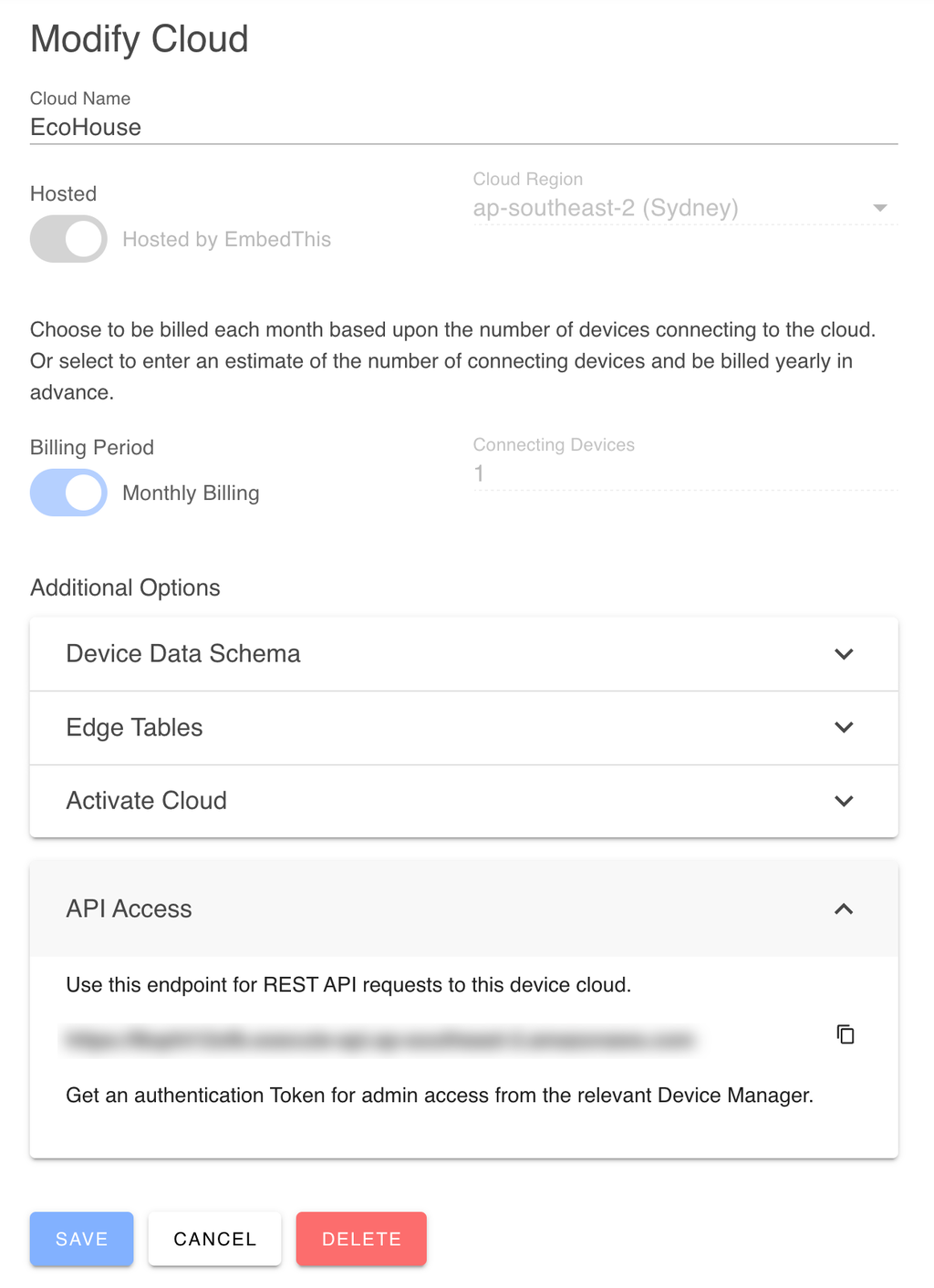
The Endpoint is of the form: SITE/PATH
For example:
https://xrp7t2deqh.execute-api.ap-southeast-1.amazonaws.com/user/findHTTP Methods
All HTTP API requests use the POST method for consistency and simplicity.
HTTP Request Paths
When using Authentication tokens, the request URLs are modified to include a "/tok" URL prefix before the URL path.
For example:
https://xrp7t2deqh.execute-api.ap-southeast-1.amazonaws.com/tok/user/findHTTP Headers
To authorize your request, include the authentication token as an Authentication HTTP header with your request. All API requests use a HTTP Content-Type of application/json for both requests and responses.
If using login access tokens, you must also include an Origin header that is set to the domain name for your device app.
For example:
Authorization: 1234567990X0C3B0ABF3CF81DZ....
Content-Type: application/jsonRequest Responses
Successful Responses
Successful requests will return a HTTP status code of 200 and a response body containing a JSON object with the following properties:
data- The response data
If the response contains an array of data, the response will also contain the following properties:
next- The next page of resultsprev- The previous page of resultspaged- Set to true if the response is paged
Errors
REST HTTP calls will return a HTTP status code of 200 for success, 403 for authentication errors, 400 for bad requests, and 500 for service errors. When a request is unsuccessful, the content type will be set to "text/plain" and the body will contain a text error message.
Example
Here is an example to issue a request from the command line using curl or the Ioto url command using a CloudAPI token:
curl -X POST https://xrp7t2deqh.execute-api.ap-southeast-1.amazonaws.com/tok/generic/find \
-H 'Authorization: 1234567990XXXXXXXXXXXXXXXX' \
-H 'Content-Type: application/json' \
-d '{"deviceId": "ZXXXXXXXXX", "_type": "Store"}'url https://xrp7t2deqh.execute-api.ap-southeast-1.amazonaws.com/tok/generic/find \
'Authorization: 1234567990XXXXXXXXXXXXXXXX' \
'{deviceId: "ZXXXXXXXXX", _type: "Store"}'Note: the url command is a utility command that is installed with the Ioto CLI. It can automatically sense the arguments as either headers, or body data. JSON body data can be passed as JSON5 (like JS) and can thus omit quotes on property keys and setting the Content-Type header.
Read More
Ioto APIs
| Controller | Description |
|---|---|
| Account | Account API |
| Action | Action API |
| Alert | Alert API |
| Dashboard | Dashboard API |
| Device | Device API |
| Generic | Generic Data Access API |
| Metric | Metric API |
| Provision | Device Provisioning API |
| Store | Key/Value Store API |
| User | User API |
