Users
You can invite and add team members to your account and designate their role in your EmbedThis Builder account.
Administrative users can add, remove or modify organization members.
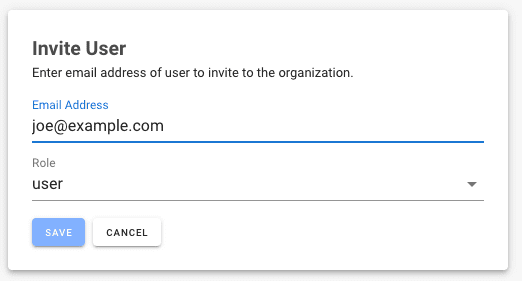
Inviting Users
To add a user to a Builder account, invite them via the "Add Member" button on the Member List page.
When invited, the user is sent an invitation email with instructions. When clicking or entering the link provided, the user can register and login to your account.
User Role
When inviting a user or later when modifying the user's configuration, a user can be assigned a role. This role may be:
- user
- admin
- owner
User role members can view information but not change product, subscription or organization configuration. Users can view and open support issues and download software.
In addition to user roles capabilities, admin members can perform constructive or destructive operations on the organization. Admin users can create product definitions, configure subscriptions and confirm purchases.
In addition to the admin role, owners can control the entire account. They can add and modify billing cards and close the account.
Remove User
Clicking this button will remove the user from your Builder account and from all your organizations. The user will lose all access to Builder and your assets.