Creating Apps
For each device cloud, you can create one or more apps to manage your devices.
You can create one or more device apps using the Builder's app list.
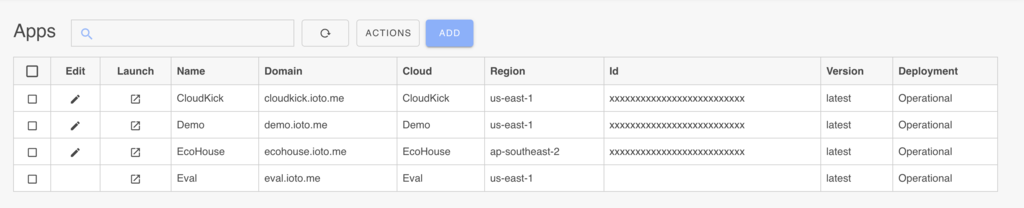
From the App list, click on the Add button to create a new app or click on the Edit icon for an existing app. This will display the App panel from which you can create and modify an app's configuration.
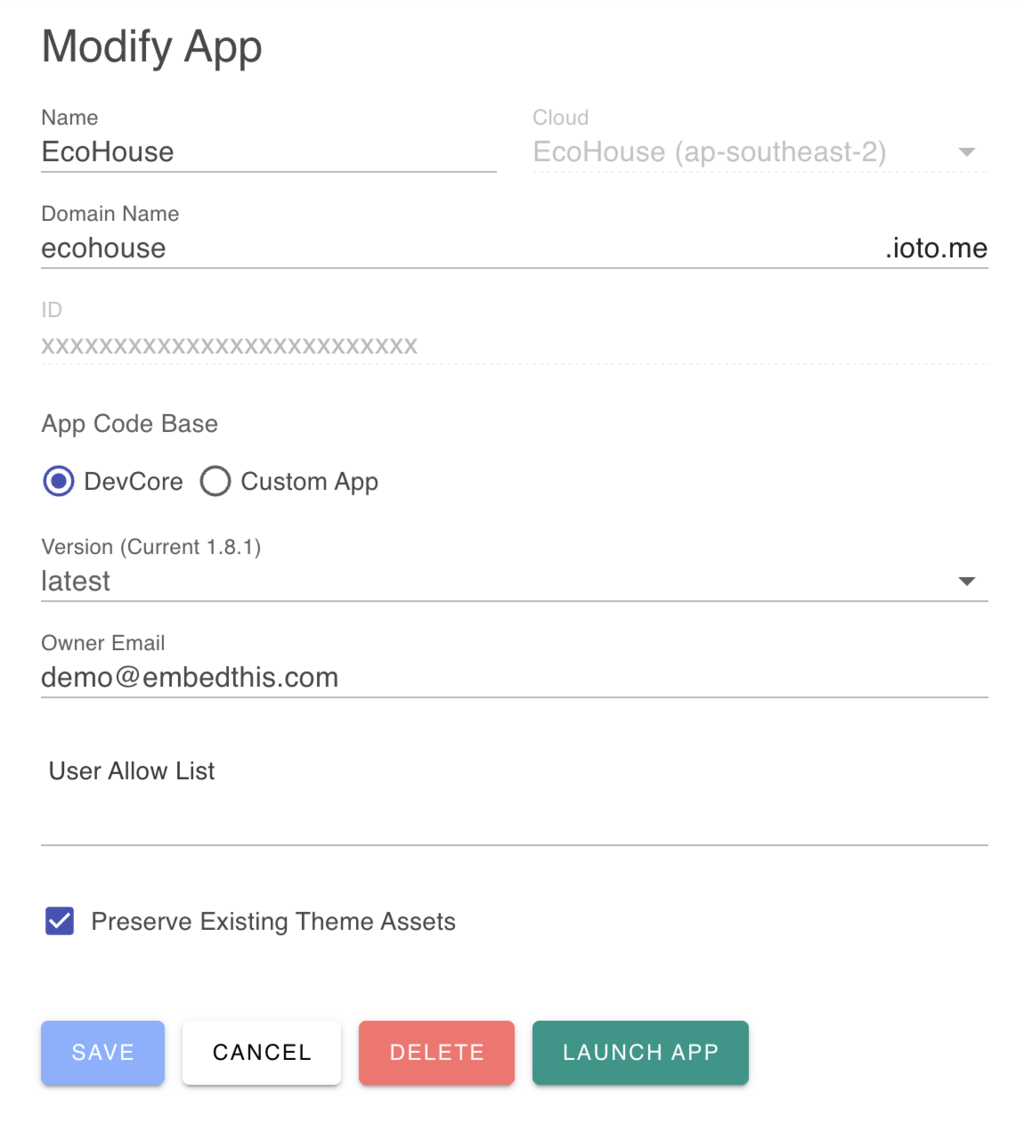
App Domain Name
Apps are hosted by EmbedThis on a sub-domain of your choosing under the ioto.me domain. You can select a unique sub-domain that reflects your company or product's brand. The sub-domain name you choose must be globally unique. Alternatively, you can register your own domain name and point that to the underlying app site.
To use an Ioto sub-domain, enter the sub-domain name of your choosing. To use a self-hosted domain, check the "Self Hosted Domain" checkbox and enter your full domain name.
App Code Base
You can create apps based upon the EmbedThis DevCore UI framework or you can create your own bespoke app using a custom code base.
By default, apps are created using DevCore which provides the core app functionality needed by most device management apps.
You can rebuild the DevCore and upload either a custom build or your own bespoke app using the Ioto cloud APIs.
Once created, the app can be customized by using the build-in app designer.
Versions
When using the DevCore UI framework, you can select the version of the framework to use when creating the app. The "latest" version option uses the latest stable version of the framework. The "beta" version option uses the most recent development version of the framework. Otherwise, you can select a specific version number. If you select "latest" or "beta" and you save the app configuration, the underlying framework code is automatically updated.
Owner Email
For each app, you can specify the owner email address. This email address is used to grant owner permissions when that user logs into the app. The owner role has full access to the app and utilize the built-in low-code app designer to modify the app. The owner can invite other users to join the app by sending them an invitation email.
User Allow List
You can restrict access to the app to a specific list of users. To do this, enter the email domains or addresses of the users you want to allow access to the app. If you specific a domain, all users with email addresses under that domain will be allowed access. If you specific an email address, only that user will be allowed access. You can specify multiple email domains or addresses by entering one per line.
Preserve Assets
When updating an app's configuration, the Builder will overwrite existing assets. If the preserve Assets option of the app configuration panel is selected, assets under the app's "theme/" directory will be preserved. This is useful when using the low-code app designer to preserve the app's display, theme and other themeable assets.
If you are using a custom code base that contains assets under the "theme/" directory and have selected the preserve assets option, the assets in the code base under a theme/ directory will NOT will overwrite any exist assets under theme/.
