Date Widget
The date widget provides a date dialog to select dates and times. It may be used stand-alone or as part of a form.
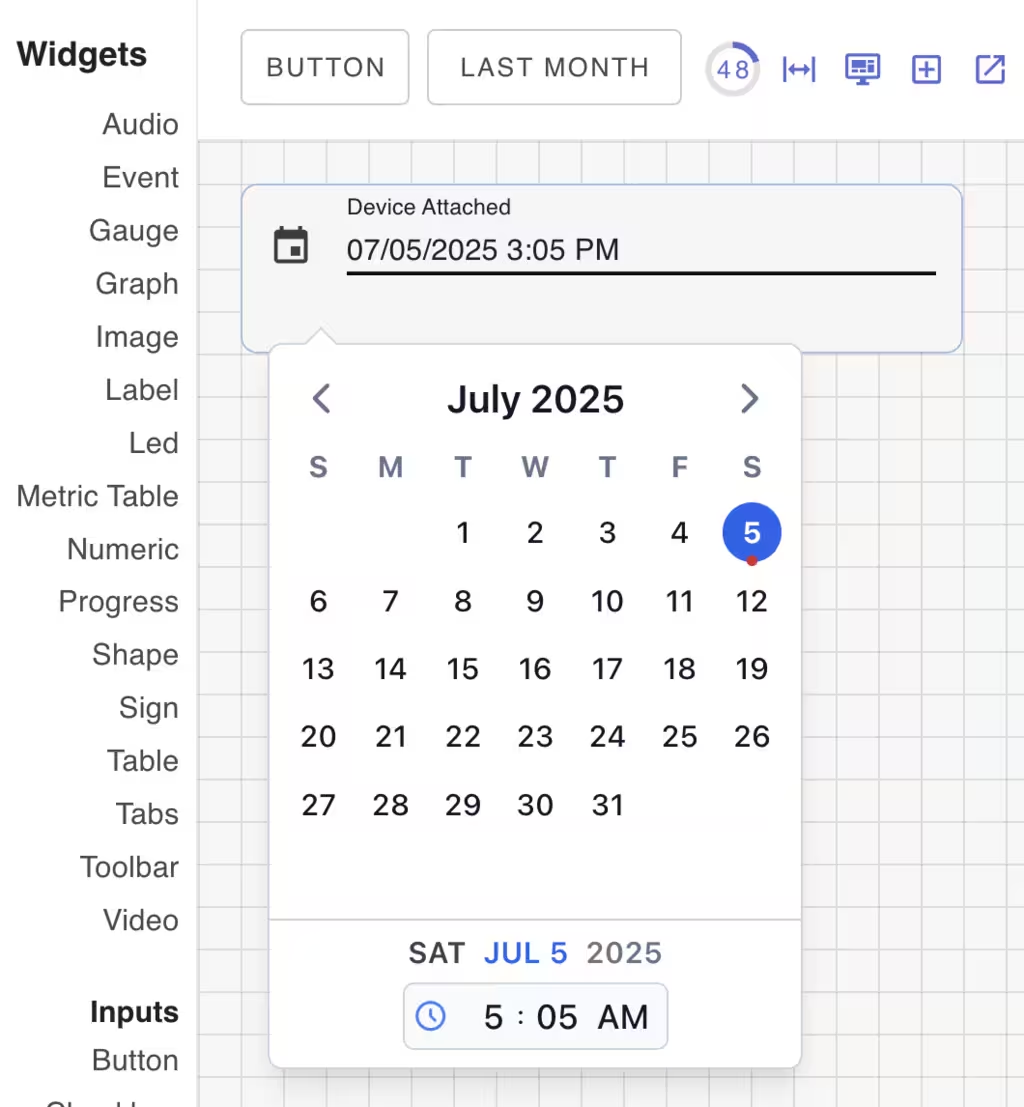
Configurable components
| Name | Description |
|---|---|
| card | Background button card component |
| primary | Button component |
Widget Properties
| Class Name | Description |
|---|---|
| form | Name of the form to submit to. |
| datetime | Set to 'date', 'time' or 'datetime'. Defaults to 'datetime'. |
| label | Checkbox label text |
| timezone | The timezone to use for the date picker. Defaults to the user's timezone. |
| value | The initial date value |
CSS Properties
These CSS properties configure the underlying button component.
| Element | CSS Property | Description |
|---|---|---|
| background | Background color of the button | |
| color | Text color of the button | |
| card | background | Background color of the card |
| --v-density | Set to compact, default or comfortable. | |
| --v-ripple | Set to enable the ripple effect. |
