Metric Table Widget
The metric table widget displays a metric dimensions in a tabular format.
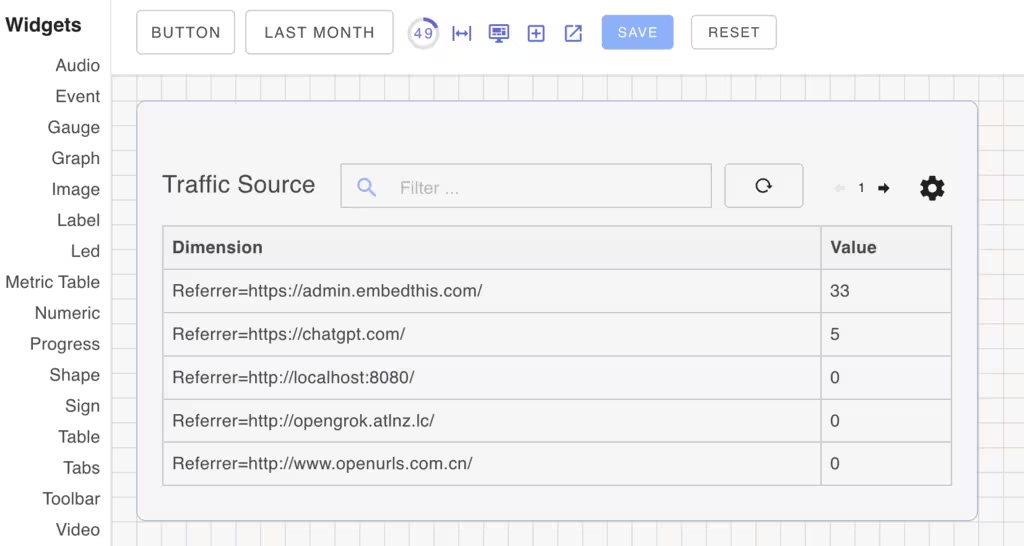
For metrics that have a large number of dimensions, it can be useful to display the dimensions themselves in a table. You can select the date range using the toolbar.
The table has a reload button to refresh the data if it has changed.
Pagination
The table properties support a pageSize property to set the number of rows to display. The default is 7. If there are more rows than the pageSize, the table will display a pagination control.
Filtering
The table widget supports basic filtering using a caseless full text search. The filter is applied to all columns.
Sorting
The table widget supports sorting on any column. You can click any column to sort on that column. Another click will reverse the sort.
Configurable components
| Class Name | Description |
|---|---|
| card | Label widget card component |
| primary | Primary label component |
Widget Properties
| Name | Description |
|---|---|
| columns | Ordered array of column definitions |
| pageSize | Initial number of rows to display |
| subtitle | Table title |
| value | Widget data value to suply an array or map of values |
CSS Properties
| Property | Description |
|---|
